Making Twitter Cool Again
— R, LDA, Text analysis — 3 min read
Share
Have you spent some time on Twitter lately? So strange that politics is the main topic in so many tweets these days… Can we do something about it? YES!
I follow 124 tweeps at the time of this writing. You can see a list of them here. 200 of the most recent tweets for each account have been collected using the Twitter API. Here is what each row of our dataset contains:
- text - text of the tweet
- favorite_count
- retweet_count
- created_at - when the tweet was published
- lang - language in which the tweet is written
- user - screen name (username) of the user
- user_tweet_count
- user_following_count
- user_followers_count
- user_location
Only the text will be useful for us here. Feel free to use the other fields as well!
Loading libraries
Make sure you have installed and loaded the following libraries:
1library(tm)2library(dplyr)3library(doMC)4library(RColorBrewer)5library(wordcloud)6library(ggplot2)7library(SnowballC)8library(topicmodels)9library(LDAvis)Let’s setup R and make our results reproducible.
1seed <- 422set.seed(seed)3theme_set(theme_minimal())4registerDoMC(cores = 4)5options(warn=-1)Load the data
1df <- read.csv("data/tweets.csv", header = T, stringsAsFactors = F)Since our dataset is pretty well sorted (by username) we would love to randomize it a bit and tell R that created_at is an actual date field:
1df <- df[sample(nrow(df)),]2rownames(df) <- 1:nrow(df)1df$created_at <- as.Date(df$created_at)1dim(df)19948 x 10
We have a total of 19948 tweets - no missing data
Splitting the tweets
Let’s remove all non-ASCII characters and reserve only 10 tweets for testing:
1tweets <- iconv(df$text, to = "ASCII", sub = " ")2train_tweets <- tweets[1:(nrow(df) - 10)]3test_tweets <- tweets[(nrow(df) - 9):nrow(df)]Preprocessing
Now, let’s prepare our text. Remove punctuations, numbers, URLs, stop words and apply stemming to the result.
1create_corpus <- function(data) {2 data <- tolower(data)3 data <- gsub("rt", " ", data) # Remove retweets4 data <- gsub("@\\w+", " ", data) # Remove usernames5 data <- gsub("http.+ |http.+$", " ", data) # Remove links6 data <- gsub("[[:punct:]]", " ", data) # Remove punctuation7 data <- gsub("[ |\t]{2,}", " ", data) # Remove tabs8 data <- gsub("amp", " ", data) # Remove "&"9 data <- gsub("^ ", "", data) # Leading blanks10 data <- gsub(" $", "", data) # Lagging blanks11 data <- gsub(" +", " ", data) # General white spaces12 data <- unique(data)13 VCorpus(VectorSource(data))14}1train_corpus <- create_corpus(train_tweets)Our newly created corpus will be fed to a Document-Term matrix.
1dtm_train <- DocumentTermMatrix(train_corpus, control = list(2 stemming = TRUE, removeNumbers = TRUE,3 removePunctuation = TRUE,4 stopwords = c(stopwords("en"), stopwords("SMART")),5 wordLengths = c(3, 15)))6dtm_train <- dtm_train[, !grepl("http", dtm_train$dimnames$Terms)]Remove zero row entries
1row_totals <- apply(dtm_train , 1, sum)2dtm_train <- dtm_train[row_totals > 0, ]Exploration
Let’s see which words are most used using our newly created corpus (set of documents).
1tdm_train <- TermDocumentMatrix(train_corpus, control = list(2 stemming = TRUE, removeNumbers = TRUE,3 removePunctuation = TRUE,4 stopwords = c(stopwords("en"), stopwords("SMART")),5 wordLengths = c(3, 15)))1term_freq <- rowSums(as.matrix(tdm_train))2term_freq <- subset(term_freq, term_freq >= 300)3freq_df <- data.frame(term = names(term_freq), freq = term_freq)1ggplot(freq_df, aes(x=reorder(term, freq), y=freq)) +2 geom_bar(stat="identity") +3 xlab("Terms") + ylab("Count") + coord_flip()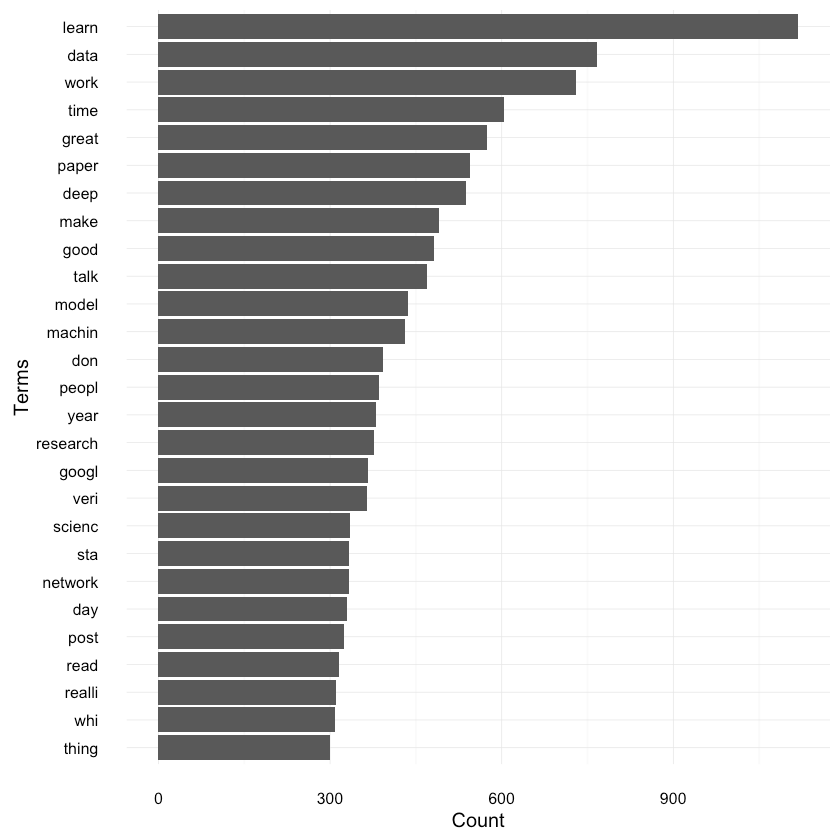
Want to make a guess what kind of tweeps I follow most? What about major topics?
Why not make a wordcloud using the same data?
1m <- as.matrix(tdm_train)2word.freq <- sort(rowSums(m), decreasing = T)1wordcloud(words = names(word.freq), freq = word.freq, min.freq = 200,2random.order = F, colors=brewer.pal(8, "Dark2"))
We can even find associations in our corpus. Let’s see what is most associated to the word data?
1findAssocs(tdm_train, "data", 0.07)| word | strength |
|---|---|
| scienc | 0.22 |
| scientist | 0.18 |
| big | 0.14 |
| elixir | 0.1 |
| ingenu | 0.1 |
| janitor | 0.1 |
| servanda | 0.1 |
| mung | 0.09 |
| effici | 0.08 |
| literaci | 0.08 |
| driven | 0.07 |
So it’s data science, data scientist, and big data? Looks reasonable enough!
Training our model
We will use the package topicmodels to train Latent Dirichlet Allocation (LDA) model using our tweet corpus. One good explanation of what exactly LDA is can be found on Quora. Concretely (get it?), we will use Gibbs sampling to find 10 (randomly picked number) topics.
1burnin <- 40002iter <- 20003thin <- 5004lda <- LDA(dtm_train, k = 10, method = "Gibbs",5 control = list(6 burnin = burnin, thin = thin,7 iter = iter, seed = seed8 ))Now that we trained our model, which words best describe each topic?
1terms(lda, 10)| 1 | 2 | 3 | 4 | 5 | 6 | 7 | 8 | 9 | 10 |
|---|---|---|---|---|---|---|---|---|---|
| time | learn | read | data | work | make | paper | peopl | great | googl |
| year | deep | nice | research | veri | good | open | don | talk | human |
| day | machin | lot | scienc | interest | thing | code | trump | today | game |
| world | model | show | big | cool | mani | python | whi | live | team |
| app | network | write | comput | problem | idea | releas | ani | excit | alphago |
| everi | post | love | futur | high | sta | result | realli | video | play |
| anoth | neural | book | program | thought | chang | sourc | question | week | deepmind |
| life | imag | mayb | machinelearn | impo | probabl | review | onli | workshop | experi |
| generat | pretti | intellig | ant | yeah | tool | doe | give | person | |
| man | train | feel | predict | find | doesn | final | present | brain |
Predicting topics of new data
Using the test data might not seem trivial at first, but creating corpus from the test tweets is a good first step.
1test_corpus <- create_corpus(test_tweets)Let’s create Document-Term matrix using the test corpus and use our training matrix terms as a dictionary.
1dtm_test <- DocumentTermMatrix(test_corpus, control = list(2 stemming = TRUE, removeNumbers = TRUE,3 removePunctuation = TRUE,4 stopwords = c(stopwords("en"), stopwords("SMART")),5 dictionary=Terms(dtm_train), wordLengths = c(3, 15)))67dtm_test <- dtm_test[, !grepl("http", dtm_test$dimnames$Terms)]8row_totals <- apply(dtm_test , 1, sum)9dtm_test <- dtm_test[row_totals> 0, ]Finally, assign topic probabilities to each tweet in our test dataset.
1lda_posterior <- posterior(lda, dtm_test)Ready to have a look at the actual tweets?
1for(i in seq_along(test_tweets)) {2 cat(paste(paste(i, test_tweets[i], sep = ": "), "\n\n"))3}11: Here I am at my new job at @King_Games and guess who shows up for a meeting? Jack Parmer ceo at @plotlygraphs !! :D https://t.co/EtuVWZcFzO232: RT @ocelma: We're interested in both, but I wanted to stress today the implications of #wtf in #recsys https://t.co/sRZ2Re8W4u453: RT @JordiTorresBCN: Google ofrece m s #MachineLearning a los desarrolladores! https://t.co/yaLxQuL0BF #CloudComputing #TensorFlow https:/674: Today's freshwater invert puzzling many... caddisflies! @freshwaterbio #namethatinvert https://t.co/EEZeTwnH0M895: @dribnet impossible for Google to host the images themselves, because of legal issues. Large companies are a prime target for lawsuits.10116: RT @polylogblog: Overheard at dinner re. decreasing importance of combinatorial algorithms: "these days, in order to sort, you first comput12137: RT @sedielem: Recurrent Spatial Transformer Networks by S ren S nderby et al. http://t.co/YJXyitvjko code: https://t.co/vYZcjbkmOH http://t14158: RT @skilpat: warren buffett had a 16% tax rate. praising him as some civic hero against trump is just as dumb as praising scrooge mcduck ov16179: RT @HeerJeet: 1. Let's step back and ask: what the fuck was Trump thinking when he ran for President?181910: @usethespacebar @SpectralFilter @BecomingDataSci please also don't hesitate to ask any questions on github or the Jupyter mailing list!Again, the top 5 terms for each topic:
1terms(lda, 5)| 1 | 2 | 3 | 4 | 5 | 6 | 7 | 8 | 9 | 10 |
|---|---|---|---|---|---|---|---|---|---|
| time | learn | read | data | work | make | paper | peopl | great | googl |
| year | deep | nice | research | veri | good | open | don | talk | human |
| day | machin | lot | scienc | interest | thing | code | trump | today | game |
| world | model | show | big | cool | mani | python | whi | live | team |
| app | network | write | comput | problem | idea | releas | ani | excit | alphago |
What do you think about the results? Remember that every tweet is limited to 140 characters, thus our documents are rather small (even tiny considering preprocessing).
Let’s visualize our LDA model using the sweet LDAvis package.
1topicmodels2LDAvis <- function(x, ...){2 post <- topicmodels::posterior(x)3 mat <- x@wordassignments4 LDAvis::createJSON(5 phi = post[["terms"]],6 theta = post[["topics"]],7 vocab = colnames(post[["terms"]]),8 doc.length = slam::row_sums(mat, na.rm = TRUE),9 term.frequency = slam::col_sums(mat, na.rm = TRUE)10 )11}1json <- lda %>% topicmodels2LDAvis()23LDAvis::serVis(json, out.dir = 'twitter_lda_vis', open.browser = FALSE)Take a look at the resulting visualization.
It looks like 3 (2, 4, 8) of the topics are pretty well separated from any other topic. We have 5 topics that are pretty close to each other on the bottom right. Might it be a good idea to try a different number of topics then?
At the end of the day, our model looks pretty useful. Let’s not forget that the data is pretty fresh and real (yes - I do not follow many tweeps, mostly those that are interested in math, machine learning and biotech/bioinformatics).
One could easily imagine using the trained model for making personalized recommendations of tweets based on preselected topics. Why not recommending new tweeps, too?
The LDA is very general and can be applied to any set of documents. Why not try it on papers, news or Facebook posts?
P. S. This post was written as an ipython notebook. Download it from here. The dataset can be download from here.
References
Share
Want to be a Machine Learning expert?
You'll never get spam from me